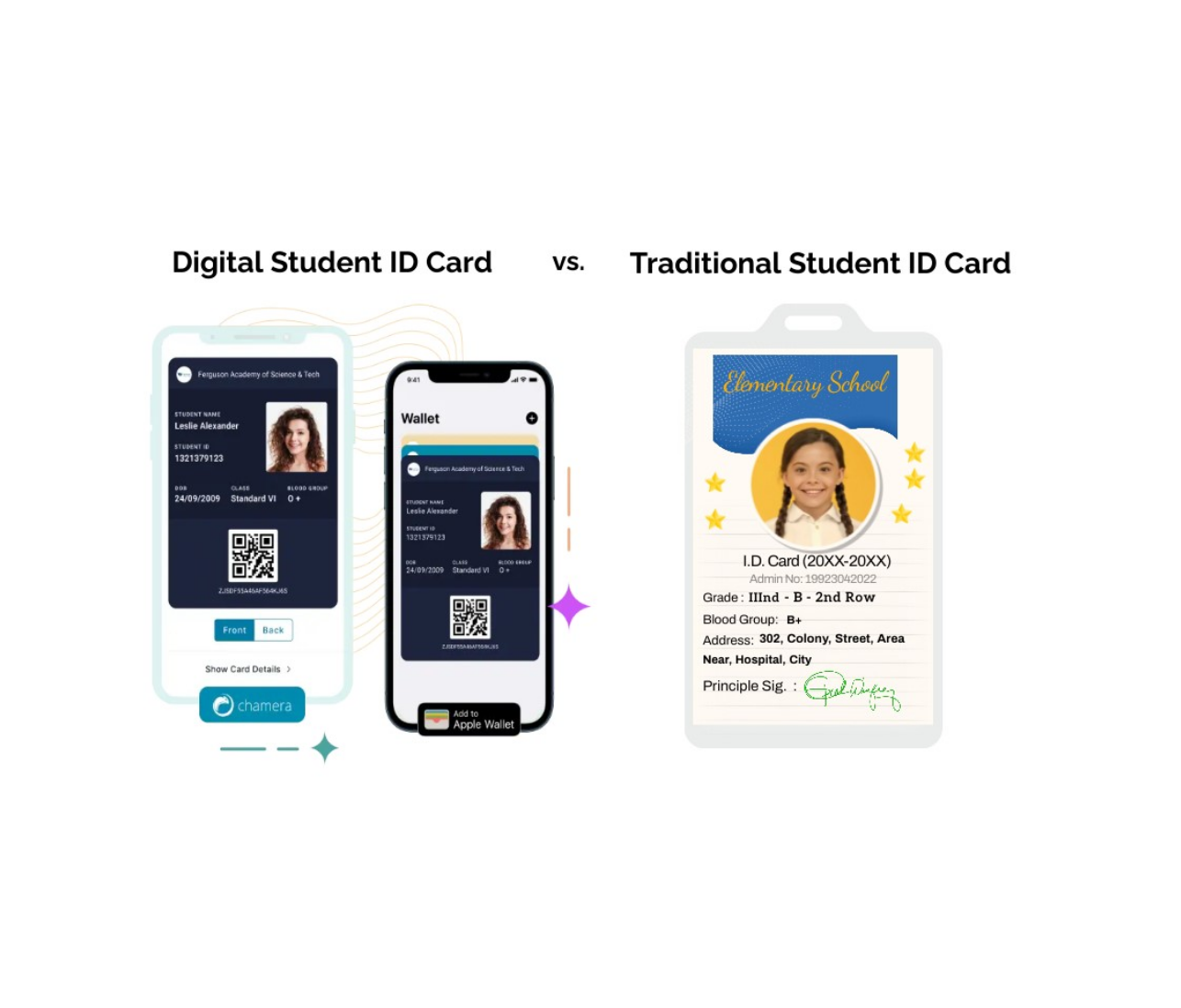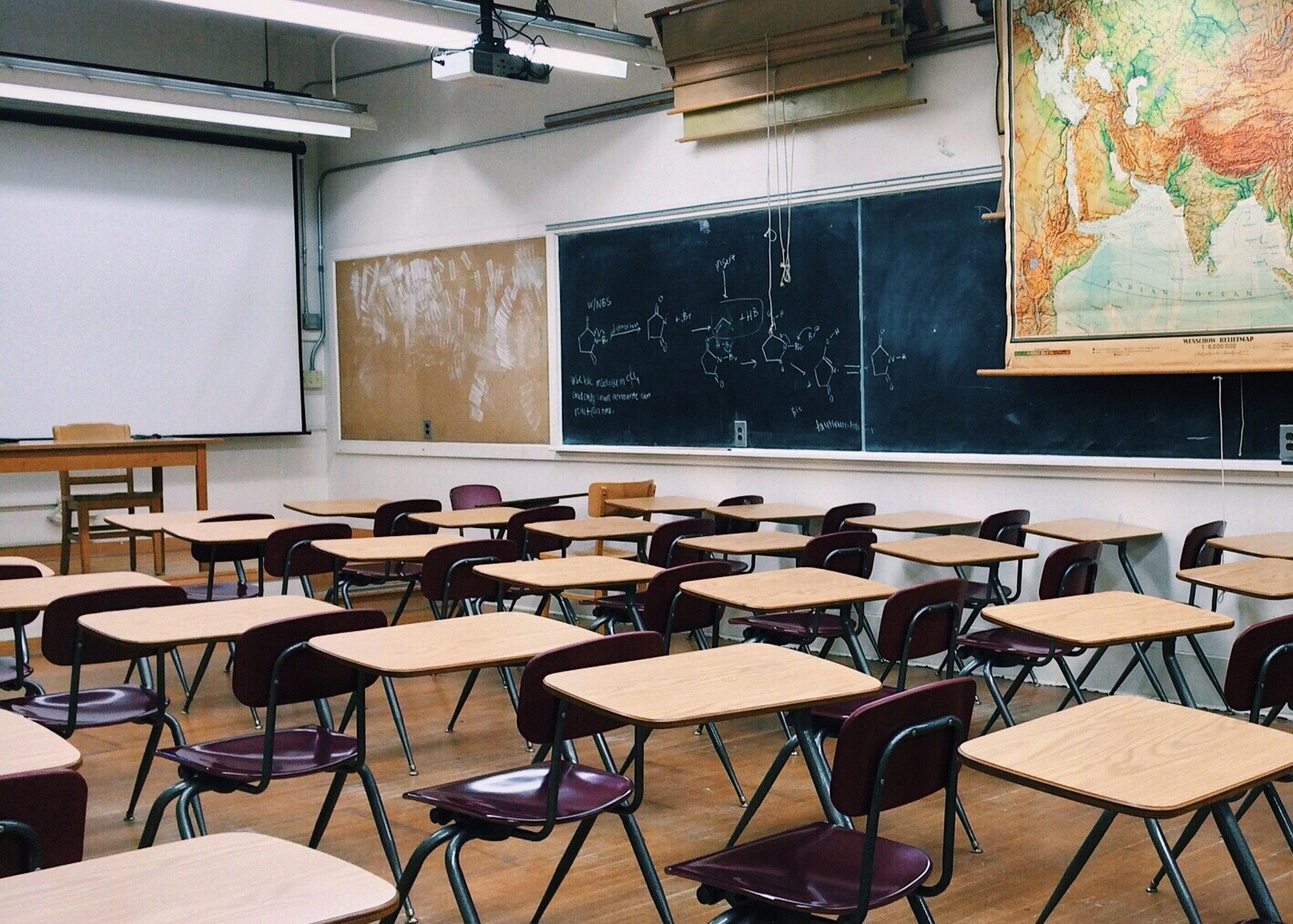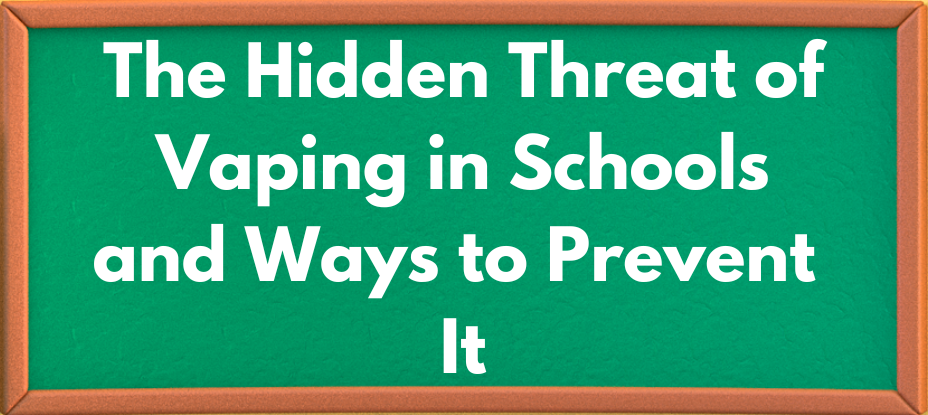In the rapidly developing digital age, the traditional plastic and paper ID cards we once used regularly are slowly making way for more secure, convenient, and sustainable digital alternatives. As every school is shifting to digital ID cards, Android and iOS are upgrading themselves to align and enhance the digitalisation process. One of the most prominent examples of this upgrade is now you can add your digital ID card to your iPhone wallet and create an Apple Wallet student ID in just a few steps.
Yes, you read it right! You must be tired of fumbling through your wallet to find your student ID or constantly misplacing it, and as a solution with the latest iOS 16, Apple has made adding your student ID to your iPhone Wallet simpler. In this quick and easy guide, we’ll walk you through the process of adding your student ID to your iPhone Wallet and explain all the details you need to know. But before that, let’s learn about the digital ID and the benefits of merging it with the Apple wallet.
Understanding Digital Student ID
In the age of smartphones and digital transformation, the traditional plastic student ID cards that have long been a staple on campuses are evolving. Digital IDs often come embedded with advanced security features, reducing the risk of unauthorised access.
Furthermore, if you choose a professional digital ID card app, you can create your own ID card and select your favourite picture and layout, making it more convenient than the traditional method. So, all these features convince every institution to take the futuristic step and switch to a digital version of their traditional ID card.
Perks of Adding Your Digital Student ID to iPhone Wallet
There are several advantages or benefits associated with adding your student identification card to your iPhone’s digital wallet, a feature offered by Apple’s iOS operating system. Here are some potential perks:
- Convenience: Your student ID in your iPhone Wallet means you don’t have to carry a physical card. It’s one less item to remember and keep track of in your wallet or bag.
- Instant Access: Your student ID is readily available on your smartphone, making it quick and easy to access when needed, whether for entering a building, purchasing a meal, or enjoying student discounts.
- Reduced Risk of Loss: Digital IDs are less likely to be misplaced or lost, reducing the hassle of getting a replacement card.
- Enhanced Security: Mobile wallets often come with built-in security features, such as authentication (Face ID or Touch ID), making it more difficult for others to misuse your ID.
Process of Adding Digital ID to Apple Wallet in iOS 16
To add a student ID on your iPhone wallet, you’ll need:
· An iPhone or Apple device with the latest version of iOS; in this guide, we are following the iOS 16.
· Your device that is signed in with your Apple ID.
· Your college, university or institution supporting the feature in your ID.
Now you can start the process:
- Begin by downloading the specific mobile application designated by your educational institution.
- After installing the app, open it on your iPhone by tapping the app icon.
- Inside the app, you’ll typically find a search or navigation feature. Use this to locate and select your educational institution.
- Once you’ve identified your institution, log in to your school account. You’ll usually need to enter your school-issued username and password or use your school email credentials.
- After logging in, navigate to your user profile within the app. This is where you can customise your settings.
- Look for an option labelled “Add to Wallet”. Tap on it to initiate the process of adding your digital student ID card to your iPhone’s Wallet app.
- As you proceed, the app will present step-by-step instructions. Follow these on-screen prompts carefully. This might include verifying your identity, selecting the card you want to add, and configuring security features.
- Once you’ve successfully followed the instructions and configured your digital student ID card, it will be fully set up in your Wallet app and ready for use.
Places You Can Use Your Digital ID
Your digital student ID once added to your iPhone Wallet in iOS 16 or a similar digital wallet platform, can be used in various places and for a range of purposes on and off your campus. Some of them are-
- Campus Access: You can use your digital student ID to access buildings, dormitories, and secure areas on your campus. It’s a convenient replacement for traditional physical vital cards.
- Library Services: Many universities integrate digital student IDs with library systems. You can check out books study materials, and access library resources using your digital ID.
- Cafeterias: Pay for meals, access meal plans, or get student discounts at on-campus dining facilities with your digital student ID.
- Transportation: In some cases, you can use your digital ID to access public transportation or campus shuttles. Simply tap your phone to access bus or train services.
- Event Tickets: Your digital student ID may serve as an electronic ticket for campus events, such as sports games, concerts, and theatre performances.
- Shopping and Discounts: Some local businesses and stores near your campus may offer student discounts. Your digital ID can be used here to verify your eligibility for these discounts.
- Online Services: It may be linked to online services provided by your university, including course registration, accessing grades, and campus email systems.
Access to Your Student ID Even if your iPhone is Dead
One big concern when students switch from a physical ID to a digital one is what to do if your iPhone runs out of battery and you need it. But here’s the good news: If you have an iPhone XR or the latest version, your iPhone’s NFC band is still activated after your iPhone dies. So, your digital ID can still work even after your iPhone’s battery is completely drained.
In conclusion, adding your student ID to your iPhone Wallet in iOS 16 is brilliant for convenience and modern living. Embrace the future and enjoy the benefits of a streamlined student life with this tech-savvy upgrade.